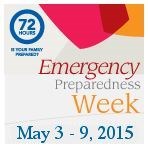Is your familyprepared?
Emergency Preparedness Week is a national awareness initiative that has taken place annually since 1996. It is a collaborative event undertaken by provincial and territorial emergency management organizations supporting activities at the local level, in concert with Public Safety Canada and partners. EP Week encourages Canadians to take three simple steps to become better prepared to face a range of emergencies:
Know the risks
Make a plan
Get an emergency kit
For more information go to www.getprepared.gc.ca
Basic Emergency Kit:
You may have some of these basic emergency kit items already, such as a flashlight, battery-operated radio, food, water and blankets. The key is to make sure they are organized, easy to find and easy to carry (in a suitcase with wheels or in a backpack) in case you need to evacuate your home. Whatever you do, don’t wait for a disaster to happen.
Check off the items for your 72-hour emergency kit as you accumulate them.
Basic Emergency Kit Items
•Easy to carry
Think of ways that you can pack your emergency kit so that you and those on your emergency plan can easily take the items with you, if necessary
•Water
Two litres of water per person per day (Include small bottles that can be carried easily in case of an evacuation order)
•Food
That won’t spoil, such as canned food, energy bars and dried foods (remember to replace the food and water once a year)
•Manual can opener
•Flashlight and batteries
•Battery-powered or wind-up radio
•Extra batteries
•First aid kit
•Special needs items
Prescription medications, infant formula or equipment for people with disabilities
•Extra keys for your car and house
•Cash
Include smaller bills, such as $10 bills (travellers cheques are also useful) and change for payphones
•Emergency plan
Include a copy of it and ensure it contains in-town and out-of-town contact information
Using technology during a disaster
We rely on technology more and more to keep in touch with our family, friends, and colleagues with a click of a button. But what happens in the event of a major emergency? Suddenly these tools can become vital in helping you and your family deal get in touch and stay informed. So here are some tips on the use of technology in an emergency:
• If possible, use non-voice channels like text messaging, email or social media. These use less bandwidth than voice communications and may work even when phone service doesn’t.
• If you must use a phone, keep your conversation brief and convey only vital information to emergency personnel and/or family. This will also conserve your phone’s battery.
• Unable to complete a call? Wait 10 seconds before redialing to help reduce network congestion. Note, cordless phones rely on electricity and will not work during a power outage. If you have a landline, keep at least one corded phone in your home.
• Keep extra batteries or a charger for your mobile device in your emergency kit. Consider getting a solar-powered, crank, or vehicle phone charger. If you don’t have a cell phone, keep a prepaid phone card in your emergency kit.
• Keep your contacts up to date on your phone, email and other channels. This will make it easier to reach important contacts, such as friends, family, neighbours, child’s school, or insurance agent.
• If you have a smartphone, save your safe meeting location(s) on its mapping application.
• Conserve your smartphone’s battery by reducing the screen’s brightness, placing your phone in airplane mode, and closing apps you are not using. You never know how long a power outage will last!
Remember, in an emergency or to save a life, call 9-1-1 for help. You cannot currently text 9-1-1. If you are not experiencing an emergency, do not call 9-1-1. If your area offers 3-1-1 service or another information system, call that number for non-emergencies.